
Zordak
A downloadable game for Windows and Linux
Demo only for now, final game will have a price.
Looking for any kind of feedback!
Zordak is a game heavily inspired by Super Metroid.
You explore, find items that help you along the way, discover secrets and more.

You wake up from an unexpectedly long cryosleep, only to discover that this place is not what it's supposed to be.
Everyone is dead and the facility has been abandoned.
You seem to be the only survivor.
You now have to do what you must to survive and embark on your journey in the search for another human being.

Minimum System Requirements:
This means running the game at 60FPS with frame skipping on (visually 30FPS) and the lowest possible graphical settings.
Processor: 1.8Ghz Dual Core
Memory: 1GB RAM
Graphics: Intel GMA 4500M
The specs above are just similar to what my test computer has.
(Acer Aspire 5332 from 2009)
So they are not necessarily required, test the demo for yourself.
OS:
- Windows 10. (untested on any other version)
- Ubuntu 20.04.1 LTS. (tested in a VM, info in README file)
Windows:
- 32bit executable. (only 64bit will be supported next release)
- DirectX 11.
- Keyboard and Controller support available.
Linux:
- 64bit executable.
- Required dependencies are listed in the zip file.
- Keyboard support available.
- Controller support is mixed, you may have to use the keyboard to re-bind certain controller buttons and some buttons might not be detected properly.
This all depends on controller type as well since all controllers are different.
- Frame Skip does not behave properly so minimum system requirements will be higher.

Links:
Patreon
Discord Community
Old Devlog

| Status | In development |
| Platforms | Windows, Linux |
| Rating | Rated 4.6 out of 5 stars (127 total ratings) |
| Author | Apapappa |
| Genre | Platformer |
| Made with | GameMaker, Adobe Photoshop, FL Studio, Aseprite |
| Tags | 2D, Atmospheric, Exploration, GameMaker, Metroidvania, Pixel Art, Retro, Sci-fi, secrets, Singleplayer |
| Average session | About an hour |
| Languages | English |
| Inputs | Keyboard, Xbox controller, Gamepad (any), Playstation controller |
| Accessibility | Configurable controls |
| Links | Twitter/X, Youtube |
Install instructions
1 - Download the zip.
2 - Extract.
3 -
Windows: Run Zordak.exe / Zordak_YYC.exe, info in README file.
Linux: Follow instructions in the README text file.

Development log
- Devlog - 91Sep 16, 2023
- Devlog - 90Jun 17, 2023
- Devlog - 89May 06, 2023
- Devlog - 88Apr 01, 2023
- Devlog - 87Oct 30, 2022
- Devlog - 86 [NEW DEMO UPDATE]Apr 23, 2022
- So I got some news.. [new demo has to be delayed]Nov 24, 2021
- Devlog - 85 [wall of text]Nov 06, 2021
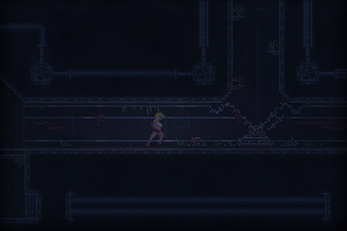
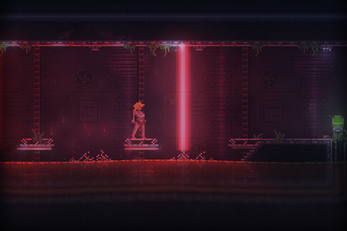
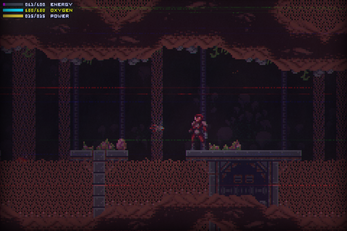

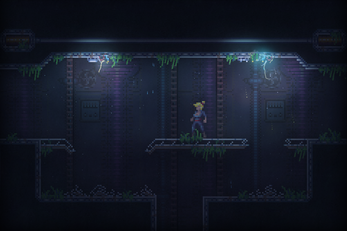
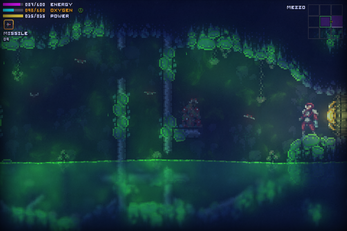

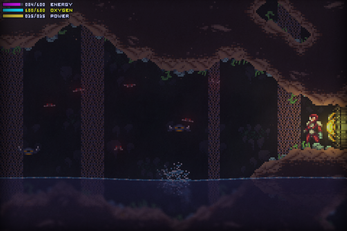
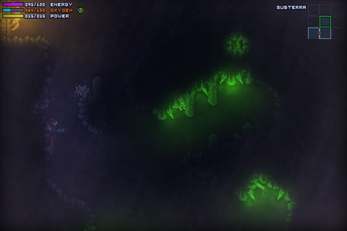
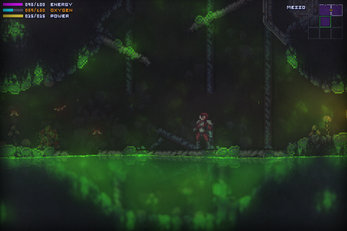
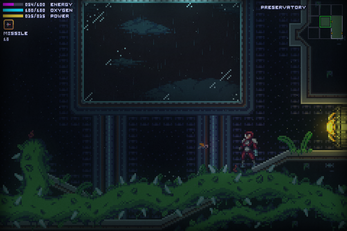
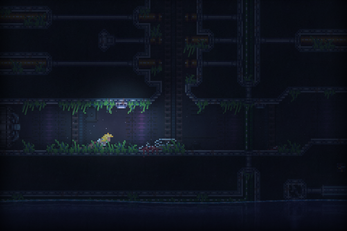
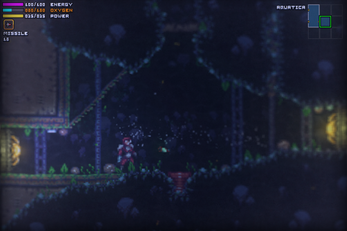
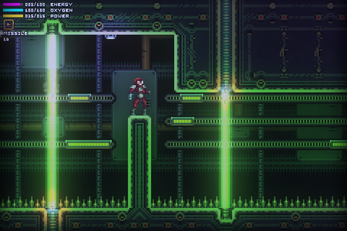
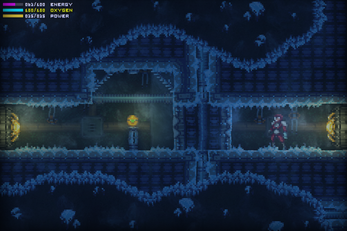
Comments
Log in with itch.io to leave a comment.
Please keep working on this... your demo was great.
Is this game dead or what?
Is there something new information about the game? The last Devlog was last year. And if you need a german translator for it, i would be happy to help.
Okay, two things: One, I loved playing this demo. And I'll look forward to the development of this game.
And two: I noticed that you had language options on the menu, but only English was selectable. Spanish is my first language, would you be interested in me translating the game to Spanish for you?
I'd love to see this game finished. It would be well worth a buy!!
you still havent fixed the major issues with this game yet? this game has soo much potiential but its so lousy with the controls. and the pace of the game. the puzzles and the enviroment and all the different ways to go and secrete stuff to find are all stand outs. the graphics and game play need a boost. idk it seems like ya still have a long way to go. good luck. i have no idea how hard it is t program games. im sure its very difficult just like everything. i do apreciatethe efforts youve gone thru to give us this game. good luck finishing it, cheers mate
Nice Mwtroid-like. I loved the fact you play before gets the suit, and become combative as well.
Hope your game can be released on Steam - mostly of my games I bought there.
I wish you have great success!
Hey, thanks, glad you like it :) and sorry for the late reply.
The game will be on Steam at some point, not sure when though. (sooner rather than later..)
Sweet, I'll be waiting then! 8)
Hello @Apapappa ,
I have enjoyed the demo so far, on a GNU/Linux machine :D .
As far as I have understood, the game is using sdl style controller mapping. I had issues with it, so at the end I have added the game to the Steam client and used the Steam Play emulated controller.
To avoid this workaround or others, do you mind if I pass you the sdl mapping for:
- xpadneo → xbox one (s, but should be the same for the other xbox one controllers, I dunno for the series x|s ones, I do not know the elite controllers) wireless controller
- xpad → xbox one (s, again, the same as before) wired controller (the controller is connected via usb, yes, used kernel modules are different)
- hid-nintendo → nintendo switch pro controller / a joycon controller / combined joycon controller (with joycond daemon)
?
Thank you in advance for any reply :)
Hey, so I use GameMaker for creating the game and because of this I don't really have any control over what is being used for controller button mapping.
So even if I wanted to do what you suggest, I don't think I can, sorry.
And on top of this, I'm probably not going to release another update to the demo until the game is closer to done so this will unfortunately not be fixed for quite some time. (if ever, it all depends on what has changed when I update GameMaker since I currently use an older version)
Anyway, thanks for the feedback, even though I can't really do much with it.
Hi! Even if near release, are you sure about? https://manual.yoyogames.com/GameMaker_Language/GML_Reference/Game_Input/GamePad...
https://github.com/LAGameStudio/InputCandy
Okay so I'll start by apologizing for the length of this reply but I can't explain it any shorter I think, so sorry for the wall of text.
Ah, well I guess "gamepad_test_mapping" has to be a "new" function (new as in GMS2, I was using GMS 1.4 for the majority of making this game) since I don't think I've seen that one before.
So in theory I could do what you asked but it would require me to rewrite my controller support code which I'm not sure I want to do.
And even if I did, this only potentially solves the problem for a number of controllers since every single controller is different.
This right here in the GML manual:
"however due to the huge number of controller types and brands out there, it is impossible to map the GML constants to the correct inputs for every make and model"
This is exactly what I've been trying to tell people when they ask why I can't detect the name of what button is being pressed for example, because the same button has different ID's on different controllers.And the issue you talk about is similar to that in which I have to manually add every single controller to a list and detect which one it is, which simply isn't feasible to me.
I know you only asked for a couple of controllers to be fixed this way but if I start doing a few then I have to do others you know (and rewrite my controller support as mentioned) and I'm not sure I'm up for that, depends on how big of a problem it is later.
And regarding "InputCandy", I won't be using any external libraries for various reasons, so that won't help.
Sorry if this is not exactly the answer you wanted but it is what it is for now, I'm sure I'll work on better controller support in the future but not right now.
So, you started the input mapping a major release of GMS ago.
Well, the fact is that I'm not asking a strange 3rd party controllers, I'm asking about controllers that anyone has got (xbox one (s variant, but at this point should be the same on the other ones) wired an wireless, and nintendo switch pro controller)
Nowadays, also Steam and Proton can handle them on Linux. And, the mappings (guids and so on), are not specific to the specific unit, but to the particular controller/driver pair. Xpadneo/xpad/hid-nintendo drivers mappings are nowadays fixed as:
- xpad/hid-nintendo are inline modules on the kernels nowadays (no external drivers)
- xpadneo is widely used for ble xbox one controllers (even the newer ones)
So, let me be clear. As I have said, I have to use a third party app (in that case Steam with Steam Play, but can be any remapper tool), to make the game playable via a 1st party controller, on a supporter system by the game.
Any change as you missed the gamepad_test_mapping function, you have simply to renew the mapping db for the engine to solve the issue?
As 1,4 → 2 of GMS is a big gap, any change it can be solved simply rewriting the controller support?
The thing is this → I understand you can not support all the pads on the earth, but, in my modest opinion (it is an opinion, your project, your rules), as I can understand, this is an issue in other OSes too, first party gamepad support should be a bug with high priority. You can play with a keyboard, but for most of the users, broken gamepad support for a platformer → a metroidvania (on 1st party controllers, not on 3rd party ones, I want to enphasize this) is GAME BRAKER.
So someone can dawnload the game, see that it is not playlable via his/her 1st party controller, and leave the game. It is a shame for a so nice and well-finished game as Zordak.
You can "workaraund" (porkaraound really) this when publishing on Steam, as I said, forcing Steam Play emulated controller (you can try it yourself), at the exception of a button which can be easily remapped in games, works (and should work the same on every platform). However all this means that other releases on what is not Steam, will have a not woking controller mapping.
But, for curiosity, if not a 1st party Microsoft/Nintendo controller, which controller should be for sure supported on Zordak at the moment?
Just to be clear, nintendo switch pro controller was released on March 3, 2017 (6 years ago). The Xbox One S controller (1708 version) was introduced in the 2016 (7 years ago).
https://github.com/AntiMicroX/antimicrox , https://generalarcade.com/gamepadtool/ this are some tools to get the mapping for the controllers, and https://github.com/gabomdq/SDL_GameControllerDB there is an updated list of the mappings, in the SDL style (organized by operating system).
I really hope, at least for 1st party controllers, you will find a solution before publishing the game on the stores :)
Hey, I'm sorry for the very late and once again giant reply.
Okay so, since you are using standard controllers and not some off brand ones, I don't think this is completely my fault in this case since why wouldn't GameMaker support these controllers out of the box?
It's not like I'm using anything special in the code when checking for controller inputs, it's just their own built in functions.
The manual even says this:
"While GameMaker comes with mappings for a number of different gamepads based on SDL Gamepad Controller DB "
Which is the exact same thing you linked.
So I don't understand why it wouldn't just work out of the box in this case since GameMaker is supposedly already using these SDL mappings.
The only thing I can think of is that my GameMaker version is so out of date that this hasn't been added yet but that seems unlikely since my version has the gamepad_test/get/remove_mapping functions.
And after looking around a bit more here, I'm not sure rewriting the controller input system will do much (since it will end up pretty much the same as it is now), UNLESS I go the manual route and *manually* keep a database of all controllers, check and set the mappings accordingly, which seems like a huge pain to do, AND that's assuming that will even work.
But with all that said, I'm not saying I won't do it in the future, I just don't want to spend time/energy on controller stuff right now.
And to answer your question about what controllers should be supported by the game:
Any/all controllers should be supported, I'm not sure I've ever gotten feedback where controllers are not working at all on Windows, it's only on Linux there are issues.
The only thing that currently doesn't add up on Windows are the button names, the buttons all have different ID's depending on controller so it's basically impossible to know the name of what button was pressed, once again, UNLESS you go the manual route mentioned above.
Anyway, after reading through all of this again, I don't think you told me what the actual issue was, so what didn't work for your controllers? Like were they not detected at all or just no inputs?
Also, since this reply is already gigantic, I'll just leave a snippet of my controller code here to show what I'm actually doing:
And there you have it, that's how I poll for button presses, not sure what else I could do here.
Greetings Apapappa,
How is the progress doing? And are be plans to bring that game on Steam? I think there you would reach many more players and they will definitely support you. The range there is simply bigger and this masterpiece deserves it to be finished.
Hey, progress is happening, hopefully there will soon be some newer content in future devlogs for example.
And yes, the game will be on Steam at some point and if I'm honest, I probably should have put it up there a long time ago.
Anyway, I'm glad you like the game. :)
Hello,
I hope this email finds you well.
I am from Game Troopers, and I wanted to express our interest in collaborating with you regarding your game, Zordak.
I think this game has great potential.
We are an indie PC game publisher, and we'd love to know more about it.
Please send me an email at mark.lauz@gametroopers.net and let's explore this partnership opportunity.
Hey, thanks for the offer but unfortunately I'm not looking for any publisher right now, sorry.
I understand. Please reach out to me if you change your mind.
Good day to you. How is the progress going? been dying to see how far you are and when we can expect a final release. would pay for your game. Rock on !!
Hey, sorry for the very late reply..
I've had to deal with some personal stuff for a couple of months, basically since the new year, and there were not a lot of progress during that time.
But right now, progress is happening and there should be a new devlog out soon.
And for when to expect a final release, same as always, I have no release date and can only say: it's done when it's done.
Amazing. If the demo was this good, I can only imagine how cool the finished game will be. I'll be looking forward to it.
nice
The whole time I was waiting for a jump scare, like seeing the space pirates for the first time in super or the worm in zero mission. The use of lighting really brings the xeno biome to life. It makes me want to read about the creatures and explore the facility
Hey, thanks for trying the demo, glad to hear the lighting works out well.
There probably won't be any real jump scares or the like in the final game, well I guess it depends on what someone defines as a "jump scare" but yeah.
As for reading about the creatures, story and such:
I'm pretty much only focusing on trying to do some "environmental story telling" so there probably won't be too much reading in the game. (apart from item popups and a few exceptions)
whats game engine? thanks.
Hey, sorry for the very late reply.. I'm using GameMaker Studio 2.
Hey, sorry for the lack of updates here.. I have worked on the game and basically have the new demo ready but there were some complications and as such there is more delay.
I've mostly been posting on discord and now recently a bit on twitter as this is far easier than making a devlog for every tiny update so I suggest you keep an eye on either of those for small updates. :)
Both links are in the game description above.
And if you don't want to do either of those then I'm sorry but there's likely more silence to come.
Yeah.. you're not exactly wrong there..
But I would expect anyone who is even remotely interested in the game to at least bother taking the time to do some "research" on their own. (like reading the description and clicking a link like twitter for example)
But I understand what you're saying, posting one time every month isn't exactly unreasonable, it just didn't happen this time.
The demo is really fun, I'm glad to see there's still work being done. I joined the Discord and look forward to seeing more as it develops.
hello.
i liked ur game, it was fun.
i made a video out of ur game with meme and humor hope u like it
hi, i am working on running this on linux; is it possible to build a version of the Zordak executable with statically-linked libraries instead of dynamically linked ones? i know many libraries aren't offered as static libraries anymore in linux repositories, but if there's some way to build the necessary libraries in that would be neat since it looks for version 1.0.0 of like libcrypto and libssl, but for instance on Manjaro linux only 1.1 of each are available. or just including the libraries although i understand it might take some reading of the licenses to make sure it's all okay.
I found copies of the libraries in some gamefiles for Hyperlight Drifter but Zordak is segfaulting now, so i'm thinking those libraries might be for x86_64 as opposed to i386 but i'm going to see if i can find other copies to try as well.
just for the record, i also tried simply symlinking to libcrypto/libssl v1.1 but that didn't work well lol
a note about the licenses: i'd be very surprised if there were limits on commercial distribution of code for either libcrypto or libssl but i am definitely not an expert in this realm. the repo for libcrypto, for instance, indicates that commerical distribution is allowed: https://github.com/jrgleason/libcrypto/blob/master/LICENSE
sorry, last edit probably: confirmed that the libraries were built for 32-bit architectures so i'm not sure what's causing the segfault
Hey i just created a account for this website just to follow your project.. i have a suggestion for this game. Allow for the character to use D-Pad up button when your on edge so you don't have to jump for extra height. And Please make this game Worth it! I do really love this kind of Metroidvania Game! I'm Rooting for you !! Be Passionate creating this game <3 <3 Hopefully you do understand my grammar
i'm not joking. if he needs money then i'll have to not buy the game since told that i have 0 money with me. i'm not threatning i really want to play the game that's why
You must be like 9 years old. Don't expect to get games for free just because you ask.
sir, i'm 13. please don't insult me. i only asked if it is possible then make it free. i have understood my mistake. i hope you all will understand. please do drop this topic. i won't put any post or comment like this. :(
Hi. Thank you very much for the demo. I’ve been following the project for some time now and I’m really excited about its release. Cheer up and go ahead!
Hey, thanks for keeping an eye on the project, I'll be trying to get it done as soon as I can but it's still going to take some time. :)
para cuando el juego completo
Oye, no hablo el idioma, así que utilicé el traductor de Google, así que lamento si la traducción y / o el idioma no son correctos.
Desafortunadamente, lo único que puedo decir sobre una fecha de lanzamiento es:
Está hecho cuando está hecho.
---------------------------------------Hey, I don't speak the language so I used google translate, so I'm sorry if the translation and/or language is not correct.
Unfortunately, the only thing I can say about a release date is:
It's done when it's done.
Greetings Apapappa, finished your demo of Zordak, it's visually impressive and fun to play. I've two critiques; When running it takes a bit to reach that full jog speed which feels great, but landing after a jump immediately cuts all your momentum while still moving forward instead of carrying with you like it should, so you have to build it up again. I don't know if you are going to add a speedboost mechanic (like metroid) in the future and that might interfere, but your character should still keep their momentum when running regardless.
The other less serious critique is the Max settings mode. The FPS drops to the 48 range frequently even though my rig should be able to handle a game like this easily (MH World runs at around 90-120 fps on max settings for me), but I also can't really tell the difference between the high (which runs just fine) and Max setting presets, I'm probably just missing the one culprit option that over taxes the gpu for whatever effect.
Hey, thanks for trying the demo and sorry for the somewhat late reply.
I've noted down these momentum issues, I'm pretty sure a system for this already exists and it's based on how high you fall from but with that being said, I'll take a look later since I know you get this slowdown when just jumping normally.
The Max Graphics Quality mode mostly just increases the render resolution but this shouldn't really be a problem on anything other than low-end PCs / laptops with integrated graphics.
Unfortunately there's no way for me to really know why you get slowdowns without more information like PC specifications and even then it might not help much.
I can only speculate this based on you being able to play monster hunter with that framerate:
It really shouldn't be a GPU issue, but you saying it only happens on max graphics indicates that it should technically be since 90% of what happens on max graphics vs high is GPU related.
It may or may not be a CPU issue depending on single core speed since the game is single threaded. (because GameMaker Studio is)
It could be that the fps fluctuates below the frame skipping threshold (I think it's 57 or 53 fps default) and as such turns on frame skipping for a few seconds and makes the fps go down to try and catch up, assuming the frame skip setting was set to dynamic.
So yeah, I can't really say for sure why you get FPS drops.
Anyway, thanks for the feedback, if you have any more information to give then feel free to do so. :)
Thanks for the reply. I'm using a laptop, but it's GPU is an RTX 2060 and it handles every other demanding 3d game at max setting with at least 60fps. Here are the specs. Again, not a huge deal, I care more about the mechanical game feel aspects so I'm glad to know the momentum thing is being addressed.
Hey, thanks for the extra information, unfortunately as I thought, it didn't really help that much.
So from what I can see now, it really shouldn't be a GPU or CPU issue and that brings it down to a few other things like these:
1 - Power saving features, if these somehow trigger while the game is running then these FPS drops can happen.. but I've basically told the game to use as much CPU as possible to prevent this from happening so it should be unlikely this is the issue.
2 - Windows had an update a while ago which caused some GameMaker Studio games to run at reduced framerate, never had this issue myself so I don't really know how bad it was but there were a bunch of posts over on the GameMaker forums about it.
No idea if this has been fixed in another windows update either.
3 - 240Hz monitor, I've read about issues with this on the forums as well (not limited to 240Hz but high refresh rate monitors in general) but never really had any issues myself running 120Hz or 144Hz monitors.
So not sure about this one either.
So basically what I'm saying here is that I have no idea what the issue is really and as such there is nothing I can do to fix it right now.
And with all this being said, this issue may or may not be solved once I update the demo again since the game is in the process of being ported to GameMaker Studio 2 which is a much more up to date version of the engine.
This also means the game will be switching over from DirectX9 to DirectX11.
So yeah.. this issue is on the backburner for now since once I release the new demo any old issue like this might become irrelevant.
Anyway, thanks for trying to help me out and sorry this post became quite big, it's just hard to explain these things in short.
No problem, I'm always interested in the nitty gritty technical aspects of these types of things. Good luck with the future updates, i'll definitely want to play the complete game when that becomes a reality.
Hi Apapappa, I just played the Zordak Demo and I love it! I run the YYC version on a 5 year old potato laptop with a Pentium and Intel HD graphics and it runs smooth, and I didn't found any bugs or issues.
As a possible feedbak, the only thing that I can think of is that it may be good to have a button to stand still while shooting diagonaly. Other than that great job!
I hope you'll have great success with this game!
Hey, thanks for trying the demo and I'm glad you like it. :)
Good to hear it ran smooth as well.
So, there's already two buttons dedicated to aiming up/down diagonally, by default it *should* be the shoulder buttons on controller and A/W on keyboard, otherwise you have to check the control configuration and then you can bind them to whatever you want.
Anyway, thanks again for playing and for the feedback. ^^
Hi Apapappa, sorry I didn't noticed before that there are these buttons for diagonal aiming. I tried again the demo and notice that they don't work by default, only after I went in the controller configuration options.
But, I said before I didn't find any bugs, well I think this might be a bug though. I'm using an Xbox Series X controller (later also tried an Xbox One and a PS4 controller). On both Xbox controllers the shoulder and trigger buttons started working only after I went in the controller configuration menu, even if I didn't change anything. But the left trigger for straight down aim never worked, even when remaping or reseting the controller configuration. Also on the PS4 controller I noticed that several buttons do not mach, for example, cross button is actually circle button, and most buttons had this issue on the PS4 controller. I tried this with only one cotroller plugged in at a time and relaunching the demo each time after swapping controllers. I may try the demo again later on a different PC to see how it goes, in case it has something to do with the PC I'm using. Hope this helps, and have a good day!
Hello again. I just tried the demo on another PC with the same controllers and this time they worked fine, it detected all shoulder buttons by default on both Xbox controllers and also the PS4 controller, with no need of going to the controller configuration. Also left trigger worked correctly when aiming straight down, so I guess it was a problem related to that particular PC. The only remaining issue is that the face buttons for the PS4 controller do not match (triangle, square, cross, circle). Anyway, I love the game, good day!
Hey, so, I don't know why it wouldn't detect the buttons before entering the config menu, never heard about this until now, I'll put it on the list but at this point it pretty unlikely I'll be able to do anything about it.
Not sure what's going on with the "aim straight down" button either, I'll put it on the list.
Regarding controller button names not matching, this issue has been around forever and I *think* there's still a message on the config screen telling you about this.
This issue is not very easy to solve since all controllers use different button IDs for each button, so lets take this imaginary example:
PS4 X Button ID = 0
Xbox A Button ID = 1
Off Brand PS4 Controller X Button ID = 2
Off Brand Xbox Controller A Button ID = 3
As you can see, this poses a big problem if Button ID 0 = X/A Button in the engine, it would now give you a completely different button name for Xbox A Button since it's ID is 1, same for the Off Brand controllers.
And this is why the buttons do not always match (or rather possibly never match) since there is no way for me to know what button I'm dealing with if they all use different IDs.
But as long as the buttons actually work as you bound them then this is somewhat fine, not ideal of course but at least you can play with the bindings you want.
And with all that being said, I'm working on an update to the demo which will be using a newer version of the engine and as such this may or may not be working better now, I can't be sure until it has been tested though, so we'll have to see if this is still around when the updated demo is out.
But yeah, glad to hear it worked better on another PC and thanks for telling me about these issues, as mentioned I'll be putting some of them on the list and try to fix them later. :)
Where do you planning on uploading this game? I mean will it be on itch.io as it was, or mayby somewhere else?
Not 100% sure if this is what you're asking but the plan is for the game to be available here on Itch, Game Jolt and Steam when released.
I'll be looking to make it available on other places as well but I can only confirm these 3 for now.
Yeah, that's right, I thought you might upload it to steam, but I wasn't sure.
what’s stopping you from having the player character be naked at the start of the game?
One reason would be that if the character was naked then I may or may not have to list the game as 18+/adult or whatever which is not what the game is about.
But also.. is this something that *really* matters?
sorry for asking such a question.
Is there anything more after getting the Geosuit, or is that the end of the demo?
There's more, a message will tell you in game when the demo is over.
I can't figure out where else I'm able to go. Every way forward I can find is locked.
Well, nothing you've said so far indicates to me that there is some sort of bug happening so all I'm going to say is look around in a large open outside area.
If the link that brought you here didn't end in "itch.io/zordak" then run your antivirus now lol, that was a scammer using this game to pull some BS (THEY HAVE NO AFFILIATION WITH THE CREATORS OF THIS GAME, and you should still play it)
This is correct and here's some more context to anyone else seeing this:
https://twitter.com/ApapappaGames/status/1431565069167562754
This is top tier. The only feedback I can offer is to keep doing what you're doing.
Hey, thanks, I'll keep trying my best. :)
This game is very well done. I like it a lot. The visual with the lights were really special.
I spent 30% of the demo thinking that "power" was the ammo, and it wasn't goin down because it was bugged, so I was shooting sparingly. Once I got the first secret upgrade I was like ohhhhh and infinite ammo it is. It made the game much more enjoyable once I was firing almost constantly hehe. I was having so much fun with the rapid fire that I discovered that you can charge just after beating the boss.
Not being able to return to the start left a bad feeling of not exploring everything. The boss was alright, a bit on the easy side, but I guess that's perfect when it's the first you will probably encounter.
Hey, thanks for trying the game, glad you like it. :)
Yeah that's a bit unfortunate as power has basically no use in the demo, I've been thinking of hiding it until you get an upgrade that uses it in order to avoid confusion.
And you actually can't charge until after the boss so makes sense you discovered that after beating it. ^^
I guess it could feel that way, but that would only be a problem in the demo so I'm not too worried about that.
The boss is still not 100% where I want it to be but it's good enough for now, glad to hear it was easy though since that's not usually the response I get, it's mostly the opposite.
And yes, this would be one of the first bosses depending on route.
Anyway, thanks for the feedback. ^^
This is a really good game and it looks amazing. What engine did you use for this, gamemaker or haxe?
Hey, thanks, glad you like it.
Currently I'm using GameMaker Studio 1.4, I will be switching over to GameMaker Studio 2 in the future though.
This game is absolutely fascinating. I loved everything about it the atmosphere, the controls, the levels and specially the boss fight! I thought it was way too hard at first but once I observed it and knew what to do it was a really excellent fight!!
And I really admire how accessible the game is, for crappy pcs
I'm probably gonna start binge reading your devlogs lol if you start making YouTube devlogs I am definitely watching
Hey, thanks for trying the demo, I'm glad you liked it. ^^
Nice to hear that the boss worked out fine, it's still not quite where I want it yet, too much randomness going on so I'll be trying to reduce that in the future.
But other than that the boss is pretty much complete.
Glad you appreciate the game options, I try to add as many options as possible because:
1. I see no reason not to since it's usually a quick and easy thing to do.
2. It will help people improve their experience playing the game.
But I will say though, I'll be refactoring the menu a bit in the future to make it easier to understand, there's quite a bit going on right now.
Well, I appreciate that, currently the devlogs are a bit slow and usually short but hopefully that will change in the future again.
As for youtube, I'm currently not in a position where I feel like I can do this, too much background noise and literally no privacy where I live.
But anyway, thanks again for trying the game. :)
Hi! What are you're thoughts on Metroid 5: Dread reveal?
Hey, I know nothing about it other than the name so I can't say I have an opinion.
This should be on steam
It will be at some point. :)
I would try to target the switch first
Since I pretty much exclusively use PC myself the game will be released on PC first, after that I'll be thinking about consoles.
I've played this demo twice, and I've gotta say, you have a great game in the making! I specially like the oxxygen mechanic, since it introduces another layer of tension for me. Well done!
Hey, thanks, glad you like it. :)
I like the oxygen mechanic as well, I just have to be a bit careful with it because if I don't balance it out well, it will just get tedious for a lot of people. ^^
this game good NO CAP
Thanks, glad you like it. ^^
Cool project! Very atmospheric and intriguing. Especially beautiful pixel art!
Hey thanks, glad you like it. :)
Hello! I recently completed a review of your game for my Youtube series “The First 15”! I’ve placed a link to the video down below, please check it out and keep up the AMAZING work!
Hey, thanks for trying the demo, glad you liked it. :)
I left a comment on youtube replying to your feedback.
Heeeyy, I've seen you are looking for some feedback and I wanted to help with my video and some comments about the game ^^.
-I've played a little bit but for now the concept seem pretty interesting.-The gameplay mechanics and movement of the character are REALLY nice, I would only say that the controls need some polish on the input lag (I used a Logitech F710), hopefully it was only my controllers fault, but sometimes I've felt some of it on precision jumps.(Have you implemented some "coyote time"?)
-The visuals of the game are pretty awesome and create a nice atmosphere on the game.
Hopefully this is useful to you :D, also if you could subscribe that would help me a lot :)
Regards
Hey, sorry for the late reply and thanks for trying the demo.
So I watched the video, didn't really notice anything weird happening so got nothing to comment on there really.
As for your feedback:
Glad to hear the movement / feel is good.
Not sure about the input lag issue though, I haven't really noticed anything when testing myself but I only test on keyboard and 2 different controllers so not sure if that could be a factor.
Other than that, Vertical Sync could be a factor to input lag, pretty sure I have this turned on by default, turning it off could improve input latency but at the cost of possible screen tearing.
There's actually quite a lot of coyote time, so much so that you can probably jump after falling for a full tile (horizontally) depending on speed before falling off the ledge.
Glad you like the visuals and atmosphere as well, these two things are a pretty big factor for me when making the game.
Anyway, thanks again for trying the demo and making a video. :)
Also, I'm probably not going to subscribe, sorry, I pretty much only subscribe to friends and the like, I liked the video and left a comment to try and help out a bit at least.
No problem ^^, the game controller I was using could be the problem as a few days later the batteries died so that low battery could be an explanation :)
Regards :)
This game is not working on linux.
Sorry for the late reply.
If you've tried everything in the README.txt file then I don't know what the issue is.
It worked for me when testing it in a virtual machine and also for others running native Ubuntu, so other than that I don't know what to tell you right now.
Maybe try the Windows version in Wine or something equivalent.